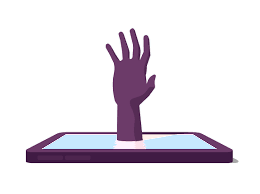How Can We Help?
Symptoms:
When you use Mac Mail or Microsoft Outlook Express to send e-mail messages, the messages may not be copied to the Sent folder. This problem only occurs when you use IMAP to connect to the e-mail account.
Solution:
This problem occurs when the IMAP folder’s root path is not set to INBOX. As a result, Mac Mail and Outlook Express are unable to locate the Sent folder for sent messages. To resolve this issue, follow the appropriate procedure for your e-mail client application.
Outlook Express
To resolve this problem on Outlook Express, follow these steps:
- Start Outlook Express.
- On the menu, click .
- Select the e-mail account, and then click .
- Click the IMAP tab.
- Under Folders, in the Root folder path text box, type INBOX.
- Confirm that the Check for new messages in all folders check box is selected.
- Under Special Folders, select the Store special folders on IMAP server check box.
- In the Sent Items path text box, type Sent.
- In the Drafts path text box, type Drafts.
- Click , and then click .
Mac Mail
To resolve this problem on Mac Mail, follow these steps:
- Start Mac Mail.
- On the menu, click , and then click .
- Select your e-mail account, and then click the Advanced tab.
- In the IMAP Path Prefix text box, type INBOX.
- Close the Accounts dialogue.