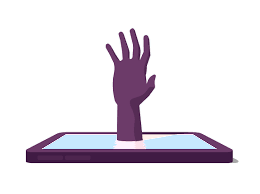How Can We Help?
EMAIL SETTINGS
Before you begin to setup your email client, you must first decide how you would like to access your email. You can use many different programs to check your email. You can use any program you want as long as is it can connect to our servers.
Incoming Server (POP3)
- Address: easy-business-hosting.co.uk
- Username: Your full e-mail address
- Password: Your e-mail account password
- Port: 995
- SSL: YES
Outgoing Server (SMTP)
- Address: easy-business-hosting.co.uk
- Username: Your full e-mail address
- Password: Your e-mail account password
- Port: 587
- TLS: YES
Webmail access
Webmail allows you to check your email from within your browser, such as Internet Explorer, Mozilla FireFox, or Safari.